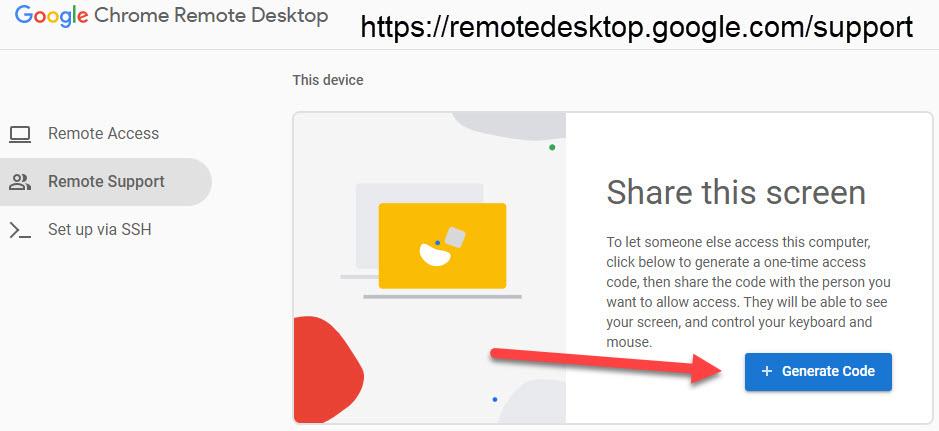Please use the Customer Support page as your first form of contact.
However, if you've been asked to Join a Live Support Session then use the link below to do so..
If you are not already on the phone with tech support then call us at (803) 485-1544 first.
We are committed to answer all phone calls and emails within 24 hours.
If you call and we don't answer please leave us a voice message so we can return your call.
Only use the link below if requested to start a screen sharing support session by one of our phone representatives.
remotedesktop.google.com/support
Watch a YouTube Video showing how this works here.
Press the blue "Generate Code" button and read the code to your support person. It should look similar to the image below. This will allow them to connect to your computer and then further assist you.